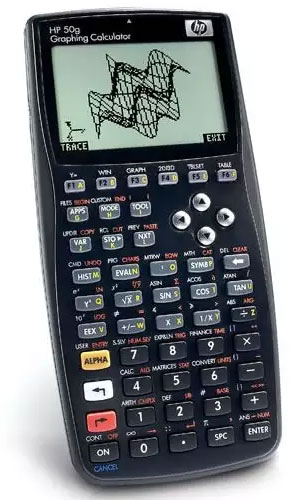|
Calculator Library |

|
|||
| Home » 87 Calculators » Blog » Graphing Calculators | |||||
GRAPHING CALCULATORS
A thorough knowledge of graphing calculators is a must for students and academics in any field related to advanced mathematics. This is particularly true for students in a testing environment where devices such as smartphones and tablets are usually not allowed. However professionals across business and industry also find graphing calculators beneficial as part of their everyday work. Let's look at the common ways a graphing calculator can simplify mathematics, science and business tasks and ensure more accurate results. Graphing Calculator FunctionsGraphing calculators have a lot of advanced mathematical functions so it can be hard to grasp their full capabilities unless you have a good understanding of these concepts. Here are some of the main functions commonly used by students and professionals alike. Algebraic EquationsIt's a good idea to start using a graphing calculator when first working with algebra, even if it's not a requirement. The calculator helps visualise and reinforce concepts such as polynomials, quadratics and graphing functions when combined with work on paper. Even though you can learn algebra without a calculator, it's an opportunity to become familiar with one at an early stage. As you move on to more advanced concepts where a calculator becomes necessary, such as tables, sequence graphing and matrices, using it will already be second nature to you. Geometry & CalculusGeometry is the next mathematics topic where a graphing calculator is essential. Use it to partner with your work on paper and visualise concepts such as angles and hyperbolic functions. In Calculus, functions such as parametric and polar graphing become almost impossible without a good graphing calculator. As an added bonus, it will also allow you to save your progress and return to it at a later time. TrigonometryTrigonometry was once an optional subject for higher level students, however it's becoming a requirement for those interested in pursuing degrees in fields such as mathematics, science, computers or engineering. A graphing calculator can help you solve problems such as calculating period, amplitude and phase shift of a graph. For students, many exams involve trigonometric concepts, so it's vital that they have good calculator skills beforehand. EngineeringEngineers in all branches such as civil, electrical and chemical engineering find a good graphing calculator to be an indispensible tool for all of their calculations from basic to advanced. The ability to work with a large screen, lots of memory modes, access to table data and shortcuts combined with the option to save and continue their work at a later time makes these calculators very popular in the profession. Computer ProgrammingIt may be surprising to learn that computer programmers often use separate graphing calculators. After all, they're working with computers that can perform many of the same tasks, however having a second smaller screen gives them flexibility and better productivity. They can turn to the calculator to run macros and other automated sequences or even perform basic calculations, and the ability to transfer data and spreadsheets to the calculator can improve their workflow. StatisticsStatistics are a very visual orientated field of mathematics so this is another area where success depends on strong skills with a good graphing calculator. Without such skills, statistical functions such as plotting, random number generation and probability calculations become almost impossible. FinanceLike statistics, finance relies heavily on graphing functions to manage and display data sets. Concepts such as time value of money, amortization and compound interest become much clearer when displayed graphically and processes such as forecasting financial outcomes requires presentation with graphs. Choosing the right graphing calculatorThere's a lot of variation between graphing calculator brands and models so some will suit your needs more than others. Consider your requirements carefully and, if possible, get recommendations before buying. Here are some points to consider:
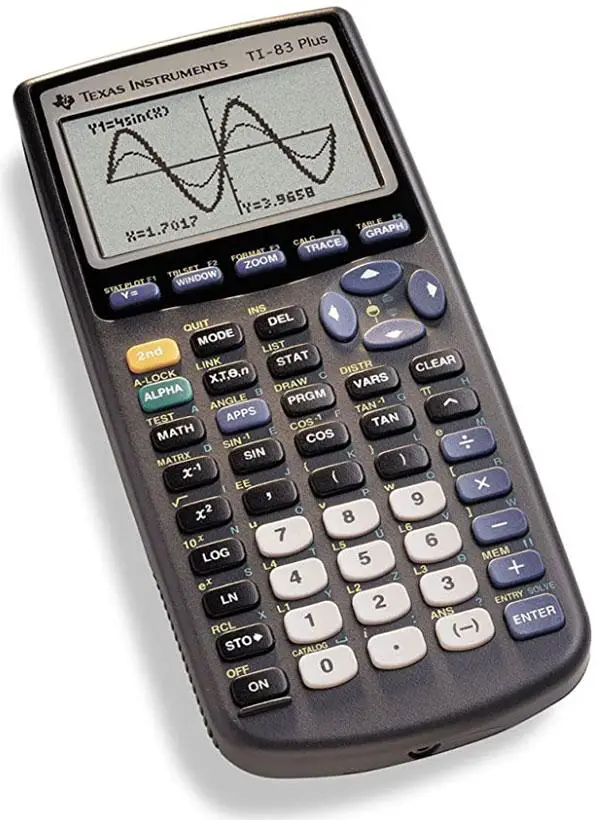
Why Are Graphing Calculators So Expensive?One of today's most popular graphing calculators, the Texas Instruments TI-84 Plus CE, will cost you around $100. Despite minimal improvements, this is similar to the price you would have paid over a decade ago for its predecessor, the TI-83 Plus. Why haven't competition and technical advances delivered a better calculator for a cheaper price after all that time? The answer is that they have, but a few manufacturers such as Texas Instruments, Sharp and Casio have cornered the educational market. These models have become the defacto standard for testing in schools and other academic institutions. For example, you can buy a cheaper Citizen calculator or even a good generic Chinese calculator for around $35. Until recently, Hewlett Packard produced what many consider to be the best graphing calculator ever made — the HP 50g shown near the top of the page. However, if you buy one of these models, you may not be allowed to use it in class and will certainly be disadvantaged. Ultimately, you're forced to buy the "approved" models even though they cost much more. Online Graphing CalculatorsIf you don't have access to a physical, handheld graphing calculator, you may find an online version to be a useful tool. For example, two excellent online graphing calculators can be found at Desmos and GeoGebra. They both offer a range of graphing functions including plotting data points, visualizing algebraic equations, dragging sliders and animating graphs. However, these online graphing calculators can't satisfy two big requirements for many users — they're usually not allowed in classrooms or during exams, and you need an internet connection so they're often not as handy as having a calculator at your fingertips. Recent Graphing Calculator DevelopmentsThanks to the captive educational market mentioned previously, calculator development has been relatively slow over time, especially when compared with other technologies such as smartphones. Educators don't want calculators that are too powerful because they want students to do their share of the work and this can stifle innovation. Calculator manufacturers have tinkered with minor design enhancements for many years, mostly involving incremental changes such as better displays, larger buttons, wider color choices and even smartphone-like design. However recently, more substantial improvements have become available. These include full-color touch screens with up to ten lines of display, Bluetooth connectivity and better linking and sharing opportunities online or connecting with a laptop. We hope these developments continue, given the technology advances in other related fields.
|
|
||||
Copyright © Calculator Library, 1998 - 2024. Made with ♥ in Australia. |
|||||